When you support the show on Patreon (at $3 or $6 levels) you will get a special podcast feed of your own. You can load this feed into any podcast app and listen to the show alongside all your other podcasts. Or you can listen using the Patreon app. Or you can listen on Spotify (click here for instructions).
Patreon should have sent you an email with your feed address. But if you can’t find it then:
On a Desktop Computer
Log in to your Patreon account and navigate to your support for The History of Byzantium. Under ‘My Membership’ look for ‘Your Benefits’ and you should find a ‘Private RSS Link.’ That is your podcast feed. There should be a handy ‘Copy RSS link’ button for you to use. Take that feed and paste it into the search bar on your podcast app. There are suggestions for how to get it working in specific apps and browsers below.
On the Patreon App
Log in to your Patreon app. Tap on the ‘Account’ button. On my screen it is a cartoon silhouette of a person’s head inside a circle. It is the fifth button along the button of the screen. Then tap on ‘My Memberships’ and select ‘The History of Byzantium.’ Tap on ‘Overview’ and then ‘Get audio RSS link.’ Then tap ‘Copy link’ and paste it into the search bar on your podcast app. There are suggestions for how to get it working in specific apps and browsers below.
—
Firefox / Internet Explorer – the feed should display with links that you can download or stream from. Right click on the links and choose “Save link as” to download them.
Chrome – doesn’t display these links which is annoying. You have to add the RSS Extension (https://chrome.google.com/webstore/category/apps). It appears as three orange lines in the top right of your browser. Click on the + sign and paste in the feed URL. It should then display the episodes in a way you can stream or download.
Itunes (Windows) – click on the Podcasts tab so that your podcasts display. Click on File at the top left. From the menu select “Subscribe to Podcast” and paste in the URL of the feed. Click ok. If you have trouble seeing all the episodes then switch the view (on the top right) from “Episodes List” to “Podcasts”.
Itunes (Mac) – Click on File pulldown menu. From the menu select “Subscribe to Podcast” and paste in the URL of the feed. Click ok. I don’t have a Mac so let me know if this is incorrect.
Apple Podcasts App (iOS) – Go to library
Then edit in the top right
Then select “Add a podcast by url”
Then paste in the URL of the feed and hit search.
Several listeners have added the feed, found that it doesn’t work, deleted it, re-added it and then it works. Very tedious but please give it a try.
PodWrangler (iOS) – Listener WW says this plays the sale episodes better than the generic Apple podcasting app.
Instacast / Pocket Casts / Overcast (iOS) – Paste the URL of the feed into the search field. I do not use these apps so please correct me if this has changed.
Downcast (iOS) – Tap “Add” on the bottom bar, press “Add Podcast Manually” and in the “Feed” field paste the URL of the RSS feed. Then hit “Subscribe” in the top right. Please correct if wrong.
Podcast Addict (Android) – Tap the + sign in the top right. Then tap on the magnifying glass (to do a search). Paste in the URL of the RSS feed and tap search. The feed should then appear and you can tap on it, subscribe and then tap to get episodes.
Podcast Republic (Android) – Tap the three dots in the top right. Then choose “Add Podcast” and paste in the URL of the RSS feed. Tap “Find Podcast.”
Beyond Pod (Android) – Tap the arrow in the top left. Tap “+ Add Feed.” Tap the arrow in a box in top right corner. Tap “Enter Feed Address” and paste in the URL of the RSS feed. Tap “Save”.
Podkicker (Android) – Tap + in top right corner. Select RSS from the top menu and paste in the URL of the RSS feed. Tap “Subscribe to RSS feed.”
Doubletwist (Android) – https://www.doubletwist.com/help/question/guide-to-doubletwist-podcasts-on-android/#manual
Podbean – please don’t use as they do not keep the feed private
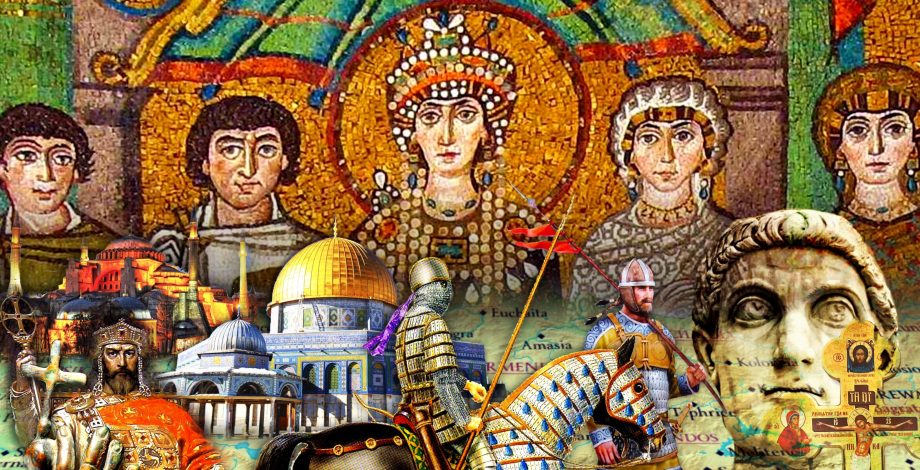
A wonderfully entertaining series of podcasts. I began with the first 25 or so but now I find I cannot access any but the most recent 20 from the iTunes store. Why doesn’t Apple allow us to see a complete listing of the podcasts available so that we can then download the ones we want? Are you aware of this problem? It’s the same for all podcasts – only the most recent 20 are available!
I don’t know why Itunes does that. But if you use the RSS feed (http://thehistoryofbyzantium.libsyn.com/rss) you can see everything. You can manually load this into Itunes and get access to everything.
Maybe I’m not doing it right. I purchased the subscription, and got the two RSS feeds listed on the webpage. (“RSS feed of your purchases” and “Full show feed including your purchases”. Now what do I plug into iTunes? I tried right clicking on “RSS feed of your purchases” and copying it, then as you said plugged it into iTunes under “Subscribe to Podcast” but it doesn’t seem to work, it doesn’t list any episodes. Is that the URL I’m supposed to plug in there?
Oh, and this is on a Mac.
Hi Robin. I was paying for RSS feed the old way every year. The episodes have stopped downloading. Did my subscription end? Should I now go to Patreon?
Hey, yes your sub ran out in September. And yes it’s all Patreon from now on if you want bonus episodes. More info here: https://thehistoryofbyzantium.com/2021/02/11/all-bonus-episodes-are-moving-to-patreon/
Are transcripts of episodes available for sale? As a teacher, I’d love to have some episodes as a written resource.
Thanks!
Listener NP says: It worked! If you listened to ep. 1-27 to these on an iphone using the “podcasts” app (using iOS9.2.1) & you don’t want to change for the purchased ep. 28, do all the steps above, then…
…on your iphone, open the rss feed emailed to you in your “safari” browser
… (after asking you to confirm various confusing questions,) your phone opens the rss feed with the purchased episode(s) in your “podcasts” app under a new podcast title “The history of Byzantium – special purchased episodes”
Success
It ended up being really easy: Thanks Robin!
Perhaps this feedback will assist someone else
A further note to my(np’s) comments regarding downloading on iPhone via rss: after doing the things discussed in comment above, pre-download the episode in iPhone iTunes by tapping the “…” next to the episode and select “download episode” before listening for a smoother listen
I just purchased the full series for continued playback on my iPhone 6. The paid episodes are behaving (at least the 3 I tried) very strangely. First off, they have no “progress” indicator, the time is listed as going from 0:00 on the left to -0:00 on the right. No slider to move to arbitrary point in the program, a major fault considering what happens next. I pause the podcast and when I resume by hitting play, it starts all over again. I try to use the 15 second advance to get to where I have already listened and then when I get there, it stops and starts the podcast all over again. Twice, I even listened over again to where I left off(no loss there as it remained interesting) but when I got to where I left off, BAM, it stops and starts at the beginning again….. I then hit on the idea of unsubscribing, resubscribing with no change in behavior and then going through the subscription via the safari route listed above to no change in behavior. I then downloaded the program and everything still malfunctions as above, except I can now listen past the previous stopping point. Still have never reached the end of episode 28 due to the many times I need to press pause while listening in the automobile…..Anyone else have this problem with Apple’s podcast software? Are there alternative podcast players for the iDevice universe?
Answering my own question. This is definitely a problem with Apple’s podcast app. I just tried Overcast and am now using PodWrangler. PodWrangler is not quite as nice as Overcast but it will do, Overcast want’s yearly in app purchases to continue to use without ads.
Hi, I’m so sorry you’ve had problems. And thank you for investigating other options as there’s only so much I can do at this end. Have you been able to listen to them using the new apps? The part that sounded particularly worrying to me was that you downloaded the episodes but still couldn’t play them? That should not be happening. Is that right?
They would play in Apple Pod cast but with the unusual behavior of no time markings on them and all the problems of resetting to the beginning if you tried to pause the playback or stopped it in any way. However, in the two app’s from the App Store that I tried, all was well. So, I am using PodWrangler now to listen to the episodes just fine. Thanks for responding.
Thank you for all your efforts. The sale episodes are on a separate, much slower (i.e. affordable) server. So the lack of time markings etc is probably a side effect of that. But I hope they could be downloaded to avoid skipping or restarting for anyone else experiencing this problem. Thanks again.
How can I purchase the whole series? Thank you.
Follow these instructions https://thehistoryofbyzantium.com/sale-instructions/ and choose the annual subscription to get access to all the episodes
Has anyone else tried to use gpodder on the desktop? I stick the URL in for the RSS feed and it chokes on the description line. Error message:
unknown declaration: ‘CDATA[Apodcast telling the story of the Roman (Byzantine) Empire from 476 AD to 1453. http://www.thehistoryofbyzantium.com‘ at line 5, column 22.
Just added “https://rss.acast.com/thehistoryofbyzantium” via URL, with zero problems (adding [downloading now; will update if there’s a host-side problem])
Is there any way of getting the History of Byzantium on Spotify?
Not at the moment because of the ads that run before the show. I know that Acast (the company that runs the ads) is in negotiations with Spotify but I don’t know how close we are to a deal.
I absolutely love this podcast, I’ve been binge listening for a few weeks now, but I can’t get the paid episodes to work in Google Podcasts, my app of choice. I don’t see any instructions for it either, so how do I do it? It would not be in my best interest to buy more episodes if I can’t use my app to listen to them.
I have looked around and apparently you can not manually add a feed to the Google Podcasts app https://transistor.fm/add-podcast/ which is a great shame. There are many other free apps which will let you though so please use one of them.
Hi Robin,
I’m a big fan of the show. The other day I noticed that the feed disappeared from my podcast app (Overcast on iOS specifically), and I thought my yearly subscription ended.
I don’t know if something changed on your end, or on the app’s end, but the feed cannot be parsed/added anymore.
I specifically get the following errors: “Feed Unavailable” & “Overcast was not able to download this feed”.
I can see the feed if I view it through the browser though.
Any thoughts?
Hey, sorry you’ve had problems. I think Overcast may have updated something on their app as this has happened to other users. The feed is still working fine. With the basic Apple podcast app users have had to re-add their feed a couple of times and then it has worked. I would suggest you try that here. But if it still refuses I’m afraid you’d need to switch to a different app. Sorry for the inconvenience. Robin
Hi Robin
Does the full show subscription RSS feed exist anymore? The Patreon is nice, but it’s a bit of a pain to scroll through a bunch to get to an episode I’m looking for. And Patreon’s pages don’t really seem to continue loading the “next” episodes in an order if I’m listening to them and don’t reload the pages and then scroll all the way to there again.
Best regards, Alexandra
Hi, your Patreon membership comes with its own RSS feed 🙂 It’s exactly the same as the old membership feed. You just add it to any podcast app and you’ll have all the episodes in a row, advert free. To find yours log in and click on THOB. Then find ‘My memberships.’ Then under ‘Your benefits’ it should have ‘Private RSS link’ and the option to copy it so you can paste it into your app. Thanks for your support.
There appears to be a problem with the Patreon feed. When I attempt to download a past episode I get a 403 forbidden error. I have checked the link is correct and not corrupted. I have received episode 268 but I am still catching up with the past!
Excelent podcast! High production values and solid research.
Thank you so much. How are you accessing the podcast? The feed is working fine at the moment.
I subscribe via Patreon and use the private RSS link in Media Monkey. I have checked it is correct in Media Monkey. The full error message when I try to download episode 160 is HTTP/1.1 403 Forbidden: Episode 160 – Why Italy Matters – https://c10.patreonusercontent.com/4/patreon-media/p/post/47111599/501ce975478541f697b5bb9173cdaa63/eyJhIjoxLCJwIjoxfQ%3D%3D/1.mp3?token-time=1675641600&token-hash=9xN0DYqU_HPs41ShSzl7NyZdcxkXgfKt20mgwV6sXe0%3D
I hope that is helpful info
Andrew
I’m so sorry I can’t help you. There’s nothing wrong with the feed or episode 160. It could be a fault with ‘Media Monkey.’ I would recommend deleting the feed and re-adding it.
can you see the patreon episodes on spotify now? I saw: https://support.patreon.com/hc/en-us/articles/17118627183501-Deliver-Podcasts-with-Spotify#:~:text=Yes%2C%20members%20will%20need%20to,are%20available%20on%20their%20tier.
I will arrange this as soon as I can